Sample Programs in Every Language
A Collection of Code Snippets in as Many Programming Languages as Possible
This project is maintained by TheRenegadeCoder
Hello World in Brainfuck
Published on 24 August 2018 (Updated: 15 May 2023)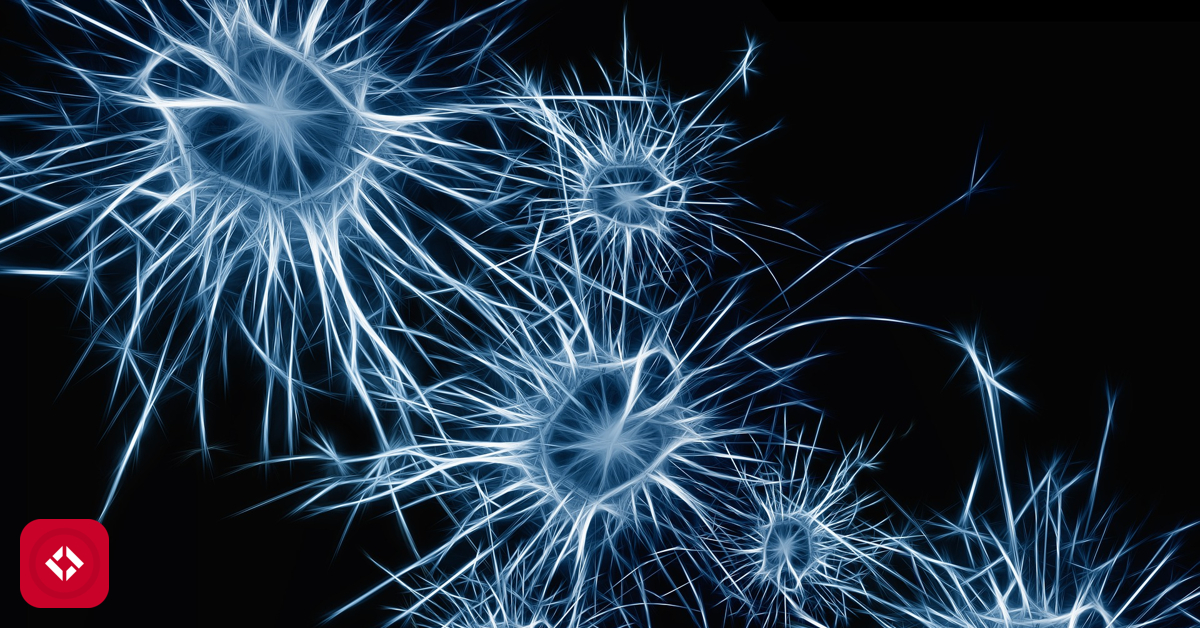
Welcome to the Hello World in Brainfuck page! Here, you'll find the source code for this program as well as a description of how the program works.
Current Solution
>++++++++[<+++++++++>-]<.>++++[<+++++++>-]<+.+++++++..+++.>>++++++[<+++++++>-]<+
+.------------.>++++++[<+++++++++>-]<+.<.+++.------.--------.>>>++++[<++++++++>-
]<+.
Hello World in Brainfuck was written by:
- Christoph Böhmwalder
This article was written by:
- Jeremy Grifski
- rzuckerm
If you see anything you'd like to change or update, please consider contributing.
How to Implement the Solution
If you're unfamiliar with Brainfuck, this might not really look like a "Hello World" example to you. It might even look a little intimidating. Granted, the syntax might not be the most verbose, but fear not! I'm sure it will start making sense once we break it down.
For starters, let's reindent it a little bit:
>++++++++[<+++++++++>-]<.
>++++[<+++++++>-]<+.
+++++++..
+++.
>>++++++[<+++++++>-]<++.
------------.
>++++++[<+++++++++>-]<+.
<.
+++.
------.
--------.
>>>++++[<++++++++>-]<+.
Well, that's already looking slightly better. Remember, the . operator writes
the current cell value to the output, so we've inserted a line break for every
character that gets printed.
Let's look at it line by line:
>++++++++[<+++++++++>-]<.
We can see that we immediately move one cell to the right and increment that cell's value eight times. This gives us, you guessed it, the value 8 in cell 1.
Then we start a loop, in which we move left (back to cell 0), add nine to that cell, move right again, and subtract one from the value of cell 1. Remember that the loop runs until the cell value is zero, so this would run 8 times, adding 9 to cell 0 every time. So we can already see that the value of cell 0 at this point is 72, which corresponds to the uppercase letter 'H' in the ASCII table.
So, we got our first character printed. Let's look at the second line:
>++++[<+++++++>-]<+.
You might immediately notice that this line looks quite similar to the last one. That might be because it does pretty much exactly the same thing. The only difference is in the numbers. It adds the value 28 (4 times 7) to cell 0, and then adds one more at the end of the loop, giving us a value of 101, or a lowercase 'e'.
This is basically how the entire program works. It's just a matter of choosing the right path in order to get from one value to the next by only using simple addition, subtraction, and loops.
How to Run the Solution
There are plenty of Brainfuck interpreters (and even compilers!) available, online or offline:
As a starting point, here's this example on "Brainfuck Visualizer", an online tool that displays each step of a Brainfuck program's execution.