Sample Programs in Every Language
A Collection of Code Snippets in as Many Programming Languages as Possible
This project is maintained by TheRenegadeCoder
Factorial in Algol68
Published on 21 January 2023 (Updated: 30 January 2023)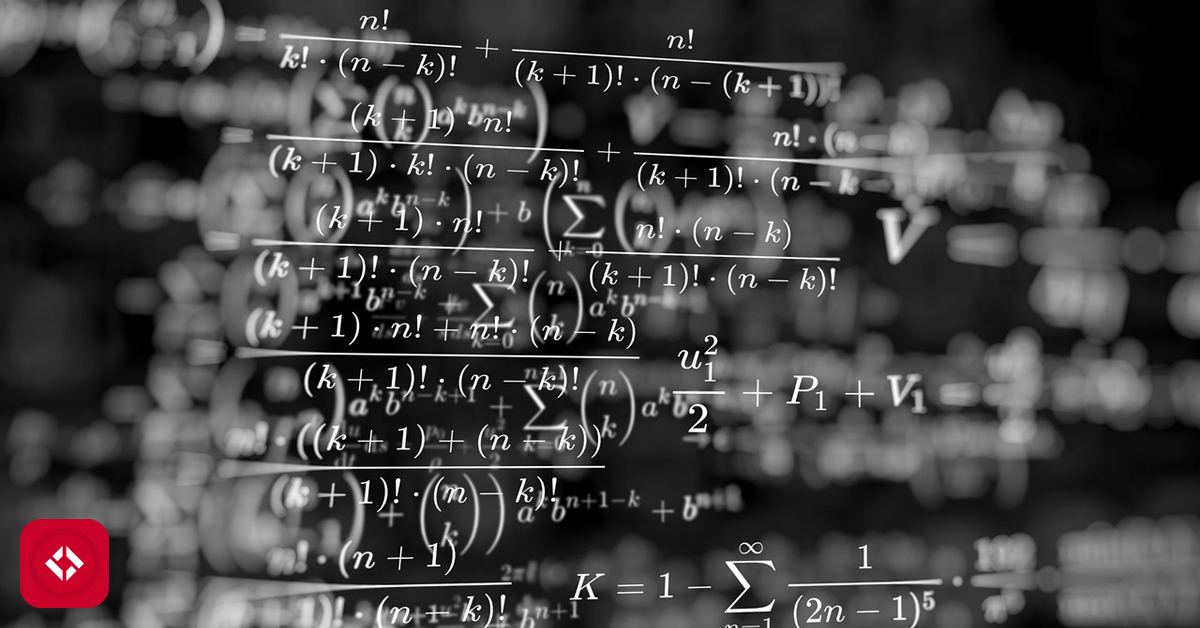
Welcome to the Factorial in Algol68 page! Here, you'll find the source code for this program as well as a description of how the program works.
Current Solution
MODE PARSEINT_RESULT = STRUCT(BOOL valid, INT value, STRING leftover);
PROC parse int = (REF STRING s) PARSEINT_RESULT:
(
BOOL valid := FALSE;
REAL r := 0.0;
INT n := 0;
STRING leftover;
# Associate string with a file #
FILE f;
associate(f, s);
# On end of input, exit if valid number not seen. Otherwise ignore it #
on logical file end(f, (REF FILE dummy) BOOL:
(
IF NOT valid THEN done FI;
TRUE
)
);
# Exit if value error #
on value error(f, (REF FILE dummy) BOOL: done);
# Convert string to real number #
get(f, r);
# If real number is in range of an integer, convert to integer. Indicate integer is valid if same as real #
IF ABS r <= max int
THEN
n := ENTIER(r);
valid := (n = r)
FI;
# Get leftover string #
get(f, leftover);
done:
close(f);
PARSEINT_RESULT(valid, n, leftover)
);
PROC usage = VOID: printf(($gl$, "Usage: please input a non-negative integer"));
# Allow answer to be up to 201 digits (googol squared!) #
PR precision=201 PR
PROC factorial = (INT n) LONG LONG INT:
(
# Multiply from 1 through n (note that 0! = 1) #
LONG LONG INT fact := 1;
FOR k FROM 2 TO n
DO
# Exit if next multiplication will cause an overlow #
IF fact > long long max int / k
THEN
putf(stand error, ($gl$, "Overflow!"));
stop
FI;
fact *:= k
OD;
fact
);
# Parse 1st command-line argument #
STRING s := argv(4);
PARSEINT_RESULT result := parse int(s);
# If invalid, extra characters, or negative, exit #
INT n := value OF result;
IF NOT (valid OF result) OR (leftover OF result) /= "" OR n < 0
THEN
usage;
stop
FI;
# Calculate and display factorial #
LONG LONG INT fact := factorial(n);
print((whole(fact, 0), newline))
Factorial in Algol68 was written by:
- rzuckerm
If you see anything you'd like to change or update, please consider contributing.
How to Implement the Solution
No 'How to Implement the Solution' section available. Please consider contributing.
How to Run the Solution
No 'How to Run the Solution' section available. Please consider contributing.